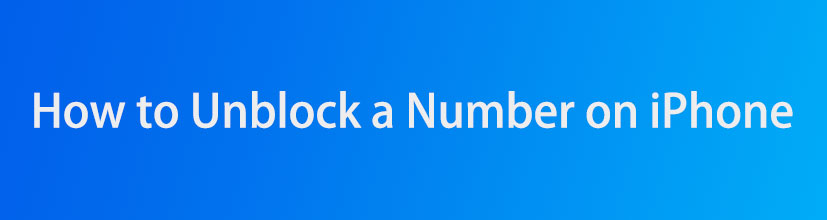Android System Intelligence is a set of machine learning and artificial intelligence technologies that enhance the performance and user experience of Android devices. These technologies include:
Adaptive Battery: Optimizes battery life by learning user app usage patterns and adjusting power consumption accordingly.
Adaptive Brightness: Automatically adjusts screen brightness based on ambient light conditions and user preferences.
App Standby:Puts infrequently used apps into a low-power state to conserve battery life.
App Actions:Suggests relevant actions based on user context and app usage patterns.
Digital Wellbeing:Helps users manage their screen time and app usage to promote digital well-being.
Live Caption:Automatically generates captions for videos and audio recordings.
Now Playing:Identifies music playing in the background and displays the song title and artist on the lock screen.
Smart Reply:Suggests quick and relevant replies to messages.
Text Classification:Automatically categorizes incoming messages into different categories, such as personal, work, or spam.
What is Android System Intelligence
Android System Intelligence encompasses a suite of advanced technologies aimed at optimizing your Android device’s performance, efficiency, and user experience. By harnessing the power of machine learning and artificial intelligence, System Intelligence adapts seamlessly to your usage patterns, preferences, and surroundings, delivering a personalized and intuitive experience.
Key components of Android System Intelligence include Adaptive Battery, which prioritizes battery power to frequently used apps, thereby extending battery life without compromising performance. Additionally, Adaptive Brightness adjusts screen brightness based on ambient light conditions, ensuring optimal visibility in any environment.
System Intelligence also includes features such as App Standby, which conserves battery life by putting infrequently used apps into a low-power mode, and Smart Storage, which helps keep your device organized and running efficiently by suggesting the deletion of unnecessary files.
The Role of Android System Intelligence in Security
Android System Intelligence (ASI) plays a crucial role in safeguarding the Android ecosystem through the application of advanced machine learning and artificial intelligence techniques. ASI continuously monitors device behavior, analyzes data, and adapts to evolving threats, providing a comprehensive layer of protection for users.
Key features of ASI include malware detection and mitigation, where it analyzes app behavior and permissions to identify and prevent malicious apps from compromising the device. ASI also optimizes system resources and improves performance to address potential vulnerabilities and reduce the risk of data breaches.
Moreover, ASI protects user privacy by monitoring app behavior and data access, detecting and preventing unauthorized access to sensitive information. It offers granular control over app permissions, allowing users to manage data access effectively.
In addition to security features, ASI enhances the user experience by personalizing settings, optimizing battery life, and providing proactive suggestions for productivity improvement. It integrates with Google services like Google Assistant, ensuring a seamless and secure experience across the Android ecosystem.
The integration of ASI into the Android platform significantly improves mobile device security, offering a proactive and adaptive approach to threat detection and mit
How Android System Intelligence Improves Battery Life
Android System Intelligence, a suite of machine learning algorithms, plays a pivotal role in optimizing battery life on Android devices. By leveraging data from various sensors and user interactions, it dynamically adjusts system settings and resource allocation to maximize battery efficiency.
One key aspect of System Intelligence is its ability to predict app usage patterns. It analyzes historical data to identify frequently used apps and prioritizes their performance while reducing power consumption for less frequently used apps. This intelligent allocation of resources ensures that essential apps run smoothly without draining the battery excessively.
Furthermore, System Intelligence monitors device usage and adjusts screen brightness, network connectivity, and location services accordingly. For instance, when the device is in standby mode, it dims the screen and reduces network activity to conserve power. When the user picks up the device, System Intelligence quickly restores these settings to provide a seamless experience.
Another important feature of System Intelligence is its ability to optimize charging. It learns the user’s charging habits and adjusts the charging rate to minimize battery degradation. By avoiding overcharging and maintaining an optimal battery temperature, System Intelligence extends the battery’s lifespan.
Additionally, System Intelligence monitors battery health and provides insights into its condition. It can detect potential battery issues and notify the user, allowing them to take proactive measures to maintain battery performance.
In summary, Android System Intelligence is a powerful tool that significantly improves battery life on Android devices. By leveraging machine learning and data analysis, it dynamically adjusts system settings, optimizes resource allocation, and monitors battery health to ensure that users can enjoy extended usage without worrying about battery drain.
How to turn off Android System Intelligence
Reasons for Disabling Android System Intelligence:
While Android System Intelligence offers numerous benefits, there are instances where users may wish to disable it. These reasons include:
Privacy concerns: Some features, such as App Actions, collect data on app usage, which may raise privacy concerns.
Battery drain:While Adaptive Battery aims to optimize battery life, it may not always be effective, especially on older devices.
Performance issues:In some cases, Android System Intelligence can slow down device performance, particularly on low-end devices.
Personalization preferences:Users may prefer to manually adjust settings such as brightness and battery usage rather than relying on automated features.
How to Disable Android System Intelligence:
To disable Android System Intelligence, follow these steps:
1. Open the Settings app on your Android device.
2. Navigate to “System” or “Advanced.”
3. Tap on “Android System Intelligence.”
4. Toggle off the switch for “Android System Intelligence.”
Note:The specific steps may vary slightly depending on the device model and Android version.
Conclusion
The Android operating system has made significant advancements in artificial intelligence (AI) capabilities, enabling devices to perform complex tasks and provide personalized experiences. From natural language processing to machine learning and computer vision, AI has transformed the Android ecosystem, enhancing user interaction, optimizing performance, and driving innovation. As AI continues to evolve, Android devices are poised to become even more intelligent and capable, further blurring the lines between humans and machines.