In today’s digital age, creating and editing audio content is more accessible than ever. Whether you’re a budding musician, a podcaster, or someone who simply enjoys tinkering with sound, having a powerful audio editor at your disposal is crucial. But what if you’re on a budget? Enter freeware audio editors—tools that allow you to manipulate sound without breaking the bank. In this comprehensive guide, we’ll explore the best freeware audio editors available in 2024, ensuring you have all the information you need to make an informed choice.
Why Choose Freeware Audio Editors?
Freeware audio editors offer a plethora of features that rival many paid alternatives. They provide users with the ability to cut, copy, paste, and transform audio files, supporting various formats like MP3, WAV, FLAC, and more. These tools are perfect for both beginners and seasoned professionals looking to create high-quality audio content without the hefty price tag.
Top Freeware Audio Editors
1. Audacity: The Industry Leader
Audacity remains a top choice for many due to its robust features and open-source nature. It’s compatible with Windows, macOS, and Linux, making it a versatile option for users across different platforms.

Key Features
- Non-destructive Editing: Allows for precise editing without altering the original audio.
- VST3 Plugin Support: Enhances functionality with a wide range of effects.
- Multi-track Editing: Ideal for complex projects involving multiple audio layers.
- Community Support: A vast user community offers tutorials and plugins for extended capabilities.
Pros
- Completely free and open-source.
- Regular updates and community-driven improvements.
- Supports a wide range of audio formats.
Cons
- The interface can be overwhelming for beginners.
- Lacks some advanced features found in premium software.
2. Ocenaudio: Best for Beginners
Ocenaudio is renowned for its user-friendly interface and straightforward functionality, making it an excellent choice for those new to audio editing.

Key Features
- Real-time Preview: Allows users to hear effects before applying them.
- Cross-platform Compatibility: Available on Windows, macOS, and Linux.
- VST Plugin Support: Offers additional effects and tools.
Pros
- Simple and intuitive interface.
- Efficient performance with large files.
- Supports multiple file formats.
Cons
- Limited multi-track editing capabilities.
- Fewer advanced features compared to Audacity.
3. GarageBand: Best for Mac Users
GarageBand is a staple for Apple users, offering a comprehensive suite of tools for music creation and editing.

Key Features
- Extensive Sound Library: Includes a wide range of virtual instruments and loops.
- Multi-take Recording: Allows for seamless editing of multiple takes.
- Integration with Apple Devices: Syncs across iPhone, iPad, and Mac.
Pros
- Pre-installed on Apple devices, making it easily accessible.
- User-friendly interface with powerful music creation tools.
- Supports third-party plugins for extended functionality.
Cons
- Limited to Apple devices.
- Lacks some advanced editing features found in professional DAWs.
4. WavePad: Best for General Use
WavePad offers a rich set of features suitable for both beginners and more experienced users, making it a versatile choice for general audio editing needs.
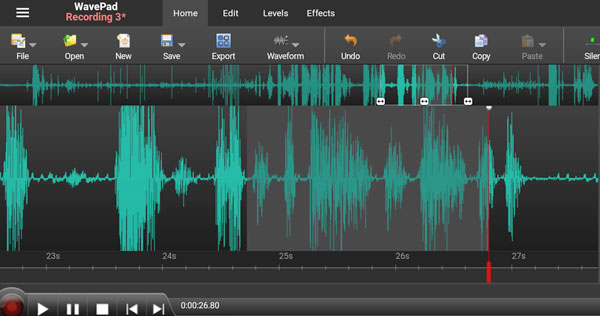
Key Features
- Batch Processing: Efficiently edits multiple files at once.
- Spectral Analysis: Provides detailed audio visualization.
- Cross-platform Support: Available on Windows, macOS, iOS, and Android.
Pros
- Supports a wide range of audio formats.
- Intuitive interface with professional-grade features.
- Free for non-commercial use.
Cons
- Some features require a paid upgrade.
- No multi-track editing capabilities.
5. Audiotool: Best Online Editor
Audiotool brings audio editing to the cloud, allowing users to edit and mix tracks directly from their browser.

Key Features
- Cloud-based: Access your projects from anywhere with an internet connection.
- Modular Interface: Customize the workspace with virtual instruments and effects.
- Community Collaboration: Share and collaborate with other artists online.
Pros
- No installation required, works directly in the browser.
- Free cloud storage for projects.
- Strong community support and collaboration features.
Cons
- Limited offline functionality.
- Requires a stable internet connection for optimal performance.
How to Choose the Right Freeware Audio Editor
When selecting a freeware audio editor, consider the following factors:
- User Experience: Look for software with an intuitive interface that suits your skill level.
- Editing Capabilities: Ensure the tool offers the features you need, such as multi-track editing or plugin support.
- Platform Compatibility: Choose an editor that works on your operating system.
- Community Support: A strong user community can provide valuable resources and support.
- Future Scalability: Consider whether the software offers paid upgrades for advanced features as your skills grow.
Conclusion
Freeware audio editors are a fantastic resource for anyone looking to dive into the world of audio editing without a significant financial investment. Whether you’re a beginner just starting out or a seasoned professional looking for a reliable tool, there’s a freeware audio editor out there for you. Explore the options, test out different features, and find the one that best fits your creative needs. Happy editing!





