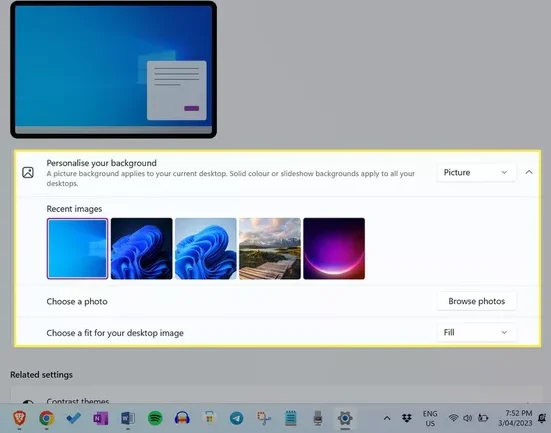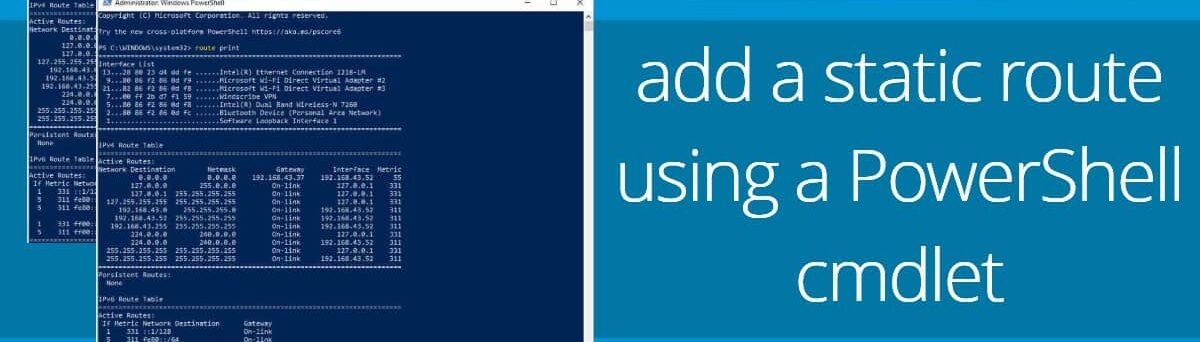A PC foot switch is a device for executing keyboard typing and mouse clicking actions using your feet. By using both your hands and feet for PC tasks, you can enhance efficiency more than ever before.
There are various types of PC foot switches available, so understanding their features allows you to choose the ideal model. In this article, we introduce recommended PC foot switch products and provide explanations about the benefits of using PC foot switches and how to choose the right one.
What is a PC foot switch?
A PC foot switch is a switch that allows you to perform keyboard and mouse operations using foot pedals. By substituting typical keyboard and mouse actions with a PC foot switch, you can control various functions using your feet.
For instance, it makes tasks like video playback, pausing, or software operations more accessible, as you can easily operate specific keys with your foot. Additionally, since you’re using your feet for some operations, it can reduce the strain on your hands, contributing to a reduction in the overall workload during PC tasks.

The advantages of using a PC foot switch include:
- Hands-Free Operation: PC foot switches allow you to execute commands and actions without using your hands. This is particularly useful in situations where your hands are already occupied or if you want to reduce the strain on your hands during extended computer use.
- Improved Efficiency: They can enhance your efficiency by enabling you to perform tasks that require both keyboard and mouse input simultaneously. For example, you can use your feet to trigger specific keys while your hands remain free for other tasks.
- Customization: Many PC foot switches are programmable, allowing you to assign specific functions or shortcuts to each pedal. This customization can streamline your workflow, making common tasks quicker and easier to perform.
- Reduced Fatigue: By offloading some tasks to your feet, you can reduce hand and wrist fatigue, which is especially beneficial during long sessions of gaming or intensive computer work.
- Accessibility: PC foot switches can also be beneficial for individuals with disabilities, providing an alternative way to interact with a computer when traditional input methods may not be as accessible.
- Multifunctionality: They can be used in a variety of applications beyond just gaming or office work. Some people use foot switches for audio/video editing, transcription, CAD design, and more.
- Enhanced Gaming Experience: In gaming, foot switches can provide an advantage by enabling additional controls or faster response times, depending on the game and how they are configured.

How to Choose a PC Foot Switch
Check for Compatible Operating Systems
PC foot switches often have a higher number of models compatible with Windows, and there is a limited selection of products that work with Mac or Linux. It’s advisable to check for compatibility with your specific PC, as choosing a model that isn’t compatible may render it unusable.
Additionally, even if the OS compatibility matches, be aware that some models may not support the latest OS versions.

Choosing by the Number of Switches
Foot switches come in models with 1 to 5 pedals. Since it can be challenging to add more pedals after purchase, it’s recommended to determine the necessary number right from the start. Keep in mind that the size of the product changes based on the number of switches.
Some models come with fixed command settings, so it’s essential to check this in advance. As you become accustomed to using them, you’ll find various applications for foot switches in different tasks. Therefore, if you want to efficiently perform PC work, it’s advisable to choose a model with a comfortable number of pedals.

Check the Switch Layout
Foot switches can be challenging to operate with precision due to their design, making it difficult to visually confirm your actions and perform intricate movements, much like using your hands. Therefore, it’s advisable to choose a model with switches positioned at a moderate distance to minimize the risk of accidental presses.
When considering 2-pedal or 3-pedal foot switches, pay particular attention to the spacing between the pedals. If the spacing is too narrow, there’s an increased chance of making operational mistakes. When choosing, take into account the size of your feet and your preferred operational style.
Moreover, it’s essential to consider not only the number of pedals and their tactile feel but also the distance between the pedals. While closely spaced pedals might appear to enable quicker operation, selecting a model with a distance that feels comfortable to you will result in smoother and more precise operation.

Recommended PC Foot Switch
Elgato Foot Pedal-style Stream Deck
A PC foot switch is a versatile device that allows you to control functions like muting your microphone or switching your camera using your feet while gaming. It’s not limited to gaming; it’s also highly compatible with social media platforms like YouTube, Twitter, Discord, and various chat services.
One of its appealing features is the multi-action functionality, which lets you record specific tasks and execute them with a single tap. This model is equipped with three switches, allowing you to assign multiple functions. Moreover, it comes with non-slip features on the bottom, ensuring it remains stable during use.
You can assign actions for tasks like switching screens or moving between live sessions, making it useful for activities such as cooking or music session videos. Thanks to its durability, it’s a recommended choice for those seeking a highly versatile and long-term use model.

EDIKUN Foot Switch FS2P2
This PC foot switch is designed for quick and accurate operation with minimal risk of accidental triggering due to its short stroke. It has a low front-end height on the pedals, allowing for easy activation with a light lift of the foot.
The pedals feature raised, tactile designs on specific areas, enabling precise positioning recognition through foot sensations alone, which reduces the need for visual confirmation and enhances operational efficiency.
It is compatible with both Windows and macOS, making it suitable for a wide range of PCs. The design minimizes the risk of inadvertent activation from light touches, ensuring that it responds only when intended.
With two switches, you can assign multiple keys, making it a highly recommended feature. Additionally, the switches are positioned at a consistent distance that is neither too wide nor too narrow, reducing the likelihood of accidental presses.

Narukōmu USB Connected Foot Switch NFS-01
This PC foot switch is known for its exceptional durability, having passed tests for over 10 million physical operations. It also successfully cleared tests for enduring electrical resistance loads exceeding 100,000 times, ensuring peace of mind for users.
By using dedicated software, you can assign shortcut keys combining various key combinations. It’s ideal for those who want to enhance their work speed by assigning specific keys to the foot switch.
With just one switch, it takes up minimal space and can be used even in situations where desk space is limited, making it suitable for those seeking a compact yet highly functional model.

Root Art Mechanical Switch USB Foot Pedal Switch 3 Pedal Gray RI-FP3MG
This PC foot switch is equipped with three switches, each of which can be assigned keyboard keys or mouse click actions. It features mechanical switches that provide a tactile click sensation when pressed, allowing for precise and accurate operation.
As a USB-compatible device, it can be used without the need for driver installation; simply connect it. Pedal configurations are stored within the device itself, so you can use the same settings when connected to other PCs.
With a 1.7m cable length, it can be connected even if the placement of the foot switch and the PC is at a distance. Additionally, it comes with a mini extension cable to prevent interference with adjacent USB ports, which is a recommended feature.

OLYMPUS Switch RS27H
This PC foot switch allows you to control various applications with your feet by simply connecting it to a PC or Mac via USB. It offers compatibility with a wide range of software, including iTunes, Excel, and online games.
Featuring three switches, it stands out for its customization options, allowing you to tailor it to your preferences. For example, you can assign the Enter key to the right pedal, enabling you to confirm entries with just a foot press while typing with both hands.
It’s recommended for those who want to operate smoothly even when their hands are occupied with other tasks or for those who wish to execute multiple key shortcuts effortlessly.
From a writer’s perspective:
Using a PC foot switch can streamline PC tasks and reduce the need to move your hands. Some models even allow you to assign multiple processes as a single foot switch action, so it’s advisable to check if a particular model suits your usage needs. Additionally, be sure to verify whether it is compatible with your PC’s operating system before making a purchase.