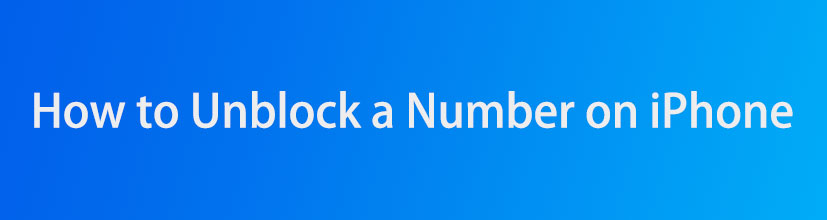Random vibrations on your phone can stem from various sources. But don’t worry, you’re not alone, and there are solutions at hand. We’ve got some simple fixes that can help you put an end to those unexpected buzzes.
Why Is Your Phone Vibrating
Unexpected vibrations from your phone can be disconcerting, leaving you wondering about the cause. While some vibrations are easily explained, such as incoming calls or messages, others may seem random and puzzling. Here are some common reasons why your phone might vibrate unexpectedly:
Notifications:
Notifications from apps, such as social media updates, news alerts, or calendar reminders, can trigger vibrations. Ensure that you have disabled notifications for apps that you don’t want to receive vibrations from.
System Updates:
When your phone is downloading or installing system updates, it may vibrate to indicate progress or completion. These vibrations are typically accompanied by a notification on the screen.
Background Processes:
Certain background processes, such as location tracking or app updates, can also cause vibrations. These vibrations are usually brief and occur when the process is initiated or completed.
Hardware Issues:
In rare cases, hardware issues can lead to random vibrations. For example, a loose connection or a faulty vibration motor can cause the phone to vibrate unexpectedly. If you suspect a hardware issue, it’s best to contact the manufacturer or a repair technician.
Ghost Vibrations:
Sometimes, you may experience the sensation of your phone vibrating when it’s not actually doing so. This phenomenon is known as “phantom vibration syndrome” and is often caused by anxiety or stress.
Other Possible Causes:
Vibration mode:Ensure that your phone is not set to vibrate mode, which can cause it to vibrate for any incoming notification.
Third-party apps: Some third-party apps may trigger vibrations for specific actions or events. Check the app settings to disable unnecessary vibrations.
Malware:In rare cases, malware can cause your phone to vibrate randomly. Run a malware scan to detect and remove any malicious software.
If you have ruled out the above causes and your phone continues to vibrate randomly, contact the manufacturer or a repair technician for further assistance. They can diagnose the issue and provide a solution to prevent unexpected vibrations in the future.
How to Stop Random Vibrations on Android
Random vibrations on your Android device can be quite the annoyance. Here’s a guide to help you put an end to those pesky vibrations:
Notification Settings: Navigate to your phone’s settings and manage app notifications. Disable vibrations for apps that don’t require them.
System Updates: Be aware that system updates may trigger temporary vibrations during installation. These vibrations typically cease once the update is complete.
Hardware Inspection: If vibrations persist, consider the possibility of hardware issues. Consult with a professional technician to assess and address any potential hardware problems.
Third-Party Apps: Uninstall any third-party apps that may be causing unwanted vibrations. Some apps may have vibration features that can be disabled in their settings.
Malware Scan: Run a malware scan using reputable antivirus software to detect and remove any malicious software that may be causing random vibrations.
How to Stop Random Vibrations on iPhone
Random vibrations on your iPhone can be quite frustrating. Here’s a guide to help you eliminate those unexpected vibrations:
App Notification Settings: Head to your iPhone’s settings and manage app notifications. Disable vibrations for apps where unnecessary.
System Updates: Understand that system updates may prompt temporary vibrations during installation. These vibrations typically stop once the update is finished.
Hardware Assessment: If vibrations persist, consider the possibility of hardware issues. Reach out to Apple Support or visit an authorized repair center to diagnose and fix any potential hardware problems.
Software Troubleshooting: Update your iPhone to the latest iOS version and restart it to potentially resolve any software glitches causing random vibrations.
Third-Party Apps: Uninstall any recently installed third-party apps that may be causing unexpected vibrations. Check app settings to disable vibration features if needed.
Battery Status: Ensure your iPhone’s battery is adequately charged. Low battery levels can sometimes trigger intermittent vibrations.
Settings Review: Double-check your iPhone’s settings, including vibration feedback, AssistiveTouch, and silent mode, to ensure they are configured correctly.
By following these steps, you can troubleshoot and address the root cause of random vibrations on your iPhone, restoring peace to your device.
Turn Off Vibrations for App Notifications
If you’re tired of your phone buzzing for every app notification, here’s how to put an end to it:
Access Notification Settings: Open your device’s settings and find the “Notifications” section.
Select App: Scroll through the list of installed apps and choose the one for which you want to adjust notification settings.
Disable Vibration: Look for the option to toggle off vibration for that specific app’s notifications. It might be labeled as “Vibrate” or “Allow Notifications.
Repeat if Necessary: Repeat this process for any other apps you wish to silence.
Follow these steps to reclaim some peace and quiet by silencing unnecessary app vibrations on your device.
Conclusion
Random vibrations disrupt your phone experience, stemming from various sources such as app notifications, system alerts, haptic feedback, bugs, malware, hardware issues, or background apps. Systematically troubleshoot and address the possible causes to eliminate the constant buzzing and restore your Android phone’s normal, vibration-free state.